With so many possibilities for digital learning, selecting media and technologies for appropriate course instruction is a very complex process. Although there are a wide range of options in the ed tech realm, pedagogical considerations should always come first. Instructors should reflect on the learning objective and desired outcomes for their subject matter before identifying technological applications for the course.
The SECTIONS model, developed by Tony Bates (2015), is a pedagogical framework for determining what technology, specifically how this technology will be appropriate for instructional approaches. This might include identifying and determining pedagogical characteristics of text, audio, video, computing, and social media. With this framework, Bates (2015) asks five critical questions for teaching and learning for technology and media selection:
- Who are the learners?
- What are the desired learning outcomes from the teaching?
- What instructional strategies will be employed to facilitate the learning outcomes?
- What are the unique educational characteristics of each medium/technology, and how well do these match the learning and teaching requirements?
- What resources are available?
In thinking about the interplay of technology and learning, higher education courses will need to consider how this design process is developed. In this book chapter, Bates shared an alternative approach to the ADDIE model for instructional design – Learning + Technology Development Process Model (Hibbitts & Travin, 2015).
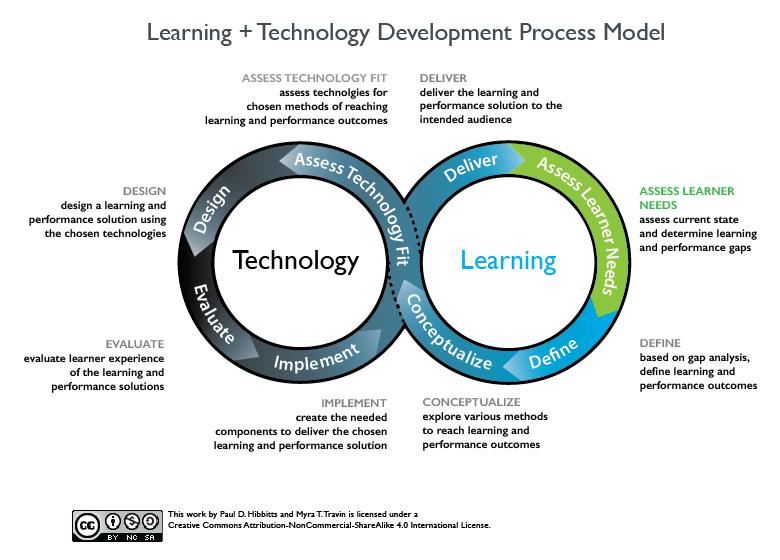 Regardless of the model for learning design, it will be important to assess how technology will impact the pedagogy. The SECTIONS model is an effective framework to best inform instructors when deciding what media or technology to use for face-to-face, online or blended learning courses:
Regardless of the model for learning design, it will be important to assess how technology will impact the pedagogy. The SECTIONS model is an effective framework to best inform instructors when deciding what media or technology to use for face-to-face, online or blended learning courses:
- Students
- Ease of use
- Costs
- Teaching functions (including the affordances of different media)
- Interaction
- Organizational issues
- Networking
- Security and privacy
I would encourage you to utilize Bates’ (2015) Questions to Guide Media Selection and Use, to support your learning design when consider technology adoption for teaching. This open, shared educational resource will provide you with a broader reflection on issues and considerations for your digital pedagogy. Here is an abbreviated checklist for selecting technologies for learning I adopted for a learning module. It was developed for faculty who would like to consider the broader issues for teaching with technology, and how to navigate this course planning process for digital/media inclusions.
Checklist: Selecting Technology for Learning
STUDENTS
- Review accessibility mandate or policy of your institution, department or program.
- Determine demographics of the students and appropriateness of technology.
- Consider student access to technologies, both off campus and on campus.
- Determine digital skills and digital readiness of your students with learning expectations.
- Justify students purchases of a new technology component (if needed) for learning.
- Assess prior learning approaches & how technology can support student learning.
EASE OF USE
- Select the technology for ease of use by instructor and students.
- Identify technology that is reliable for teaching and learning.
- Verify the technology set up, maintenance and upgrade are simple.
- Confirm the technology provider/company is stable to support hardware or software use.
- Outline strategies to secure any digital teaching materials you create should the organization providing the software or service cease to exist.
- Locate technical & professional support, both in terms of the technology and with respect to the design of materials.
- Determine technologies to best support edits and updates of learning materials.
- Outline how the new technology will change teaching with to get better results
- Assess risks and potential challenges for using this technology for teaching and learning.
COST & YOUR TIME
- Consider media selection by the length of time and ease of use during course development.
- Factor the time it takes to prepare lectures, and determine if development of digital learning materials will save time and encourage interaction with students (online and/or face-to-face).
- Investigate if there is extra funding for innovative teaching or technology applications; if so, determine how to best use that funding for learning technologies.
- Assess the local support from your institution from instructional designers and media professionals for media design and development.
- Identify open educational resources for the course, e.g. an open textbook, online videos, library page of articles, or other potential open educational resources.
TEACHING & LEARNING FACTORS
- Determine the desired learning outcomes from the teaching in terms of content and skills.
- Design instructional strategies to facilitate the learning outcomes.
- Outline unique pedagogical characteristics appropriate for this course, in terms of content presentation and skill development, specifically for:
- Textbook, readings, or other online text materials;
- Audio, such as podcasts, streaming audio from news, etc.;
- Video, such as slide presentations, lectures, tutorials, and screencasts; and
- Social media, such as blogs, wikis, microblogs, photo sharing, curation, etc.
- Plan learning aspects that must be face-to-face (in-person or online).
INTERACTION
- Identify the skills for development and interactions that are most to determine the best type of media or technology to facilitate this learning.
- Determine the kinds of kinds of interaction to produce a good balance between student comprehension and student skills development.
- Estimate the amount of time the instructor will be interacting personally or online with students, and the type of medium for this interaction.
ORGANIZATIONAL ISSUES
- Determine institutional support in choosing and using media or technology for teaching.
- Identify if the institutional support is easily accessible, helpful, and will meet the needs for the learning technologies for the course.
- Determine if there is funding available to “buy me out” for a semester and/or to fund a teaching assistance/support to concentrate on designing a new course or revising an existing course.
- Locate institutional funding or resources for any learning technology or media production.
- Review the standard technologies, practices and procedures for teaching and learning, to verify requirements for utilizing institutional technology resources, i.e. the learning management system, lecture capture system, etc.
- Determine if the institution will support trying a new technological approach to learning, and will support innovative media or digital design.
NETWORKING
- Outline the importance for learners to network beyond a course, i.e. with subject specialists, professionals in the field, and relevant people in the community.
- Identify how the course or student learning can benefit from networking and learning from external connections.
- Determine the appropriate network and/or social media space to integrate for your learners to network with each other and connect with external community members.
- Integrate these networking mediums with standard course technology.
- Delegate responsibility for its design and/or administration to students or learners.
SECURITY AND PRIVACY
- Determine the student information you are obliged to keep private and secure.
- Identify the institutional policies for security and privacy for teaching & learning.
- Outline potential risks and challenges of using a particular technology where institutional policies concerning privacy could easily be breached.
- Identify who at your institution could best advise you on security and privacy concerns, with regards to learning and teaching technologies.
- Itemize the areas of teaching and learning, if any, available only to students registered in the course.
- Identify the types of technologies to best restrict or limit access to course materials (if any) for my registered students.
Interested in reviewing your own learning design further? DOWNLOAD the Checklist: Selecting Technology for Learning
Reference:
Bates, A. W. (2015). Chapter 8: Choosing and using media in education: The SECTIONS model. From Teaching in a Digital Age. A Creative Commons Attribution-NonCommercial 4.0 International License. Retrieved from http://opentextbc.ca/teachinginadigitalage/
Hibbitts, P. D., & Travin, M. T. (2015). Learning + technology development process model.

Laura – this is a fabulous find! I can’t wait to share this with my team at UA and start digging in in conjunction with our course development. You perennially rock my socks.
LikeLike
Fantastic! Please do. This is something I developed for a faculty development module for “Teaching with Technology” and effective pedagogical decisions for blended/online considerations. Let me know how it goes with the UA group. 🙂
LikeLike
Reblogged this on @PaulGordonBrown and commented:
Reflagging this!!! 😉
LikeLike
Thanks, Pb. 🙂
Happy curriculum planning!
LikeLike
Hello Laura and the researcher, can we use this checklist for our undergraduate research paper entitled “Students’ Exposure to CAI”. I’m from the Philippines currently studying from a reputable institution. This is a matter of copyrighting and netiquette. Your response is highly appreciated. Thank you and more power.
LikeLike
Hello Roldan,
Thanks for your message. I would encourage you to refer to Tony Bates book, Chapter 8, from where this checklist resource originates from:
Bates, A. W. (2015). Chapter 8: Choosing and using media in education: The SECTIONS model. From Teaching in a Digital Age. A Creative Commons Attribution-NonCommercial 4.0 International License. Retrieved from http://opentextbc.ca/teachinginadigitalage/
Chapter 8: https://opentextbc.ca/teachinginadigitalage/chapter/models-for-choosing-media-and-technologies/
This work is licensed under Creative Commons with attribution rights to the author. Please feel free to follow up with Tony directly for rights/copyright inquiries. His contact information can be found on his website: https://www.tonybates.ca/
All the best,
Laura
LikeLike